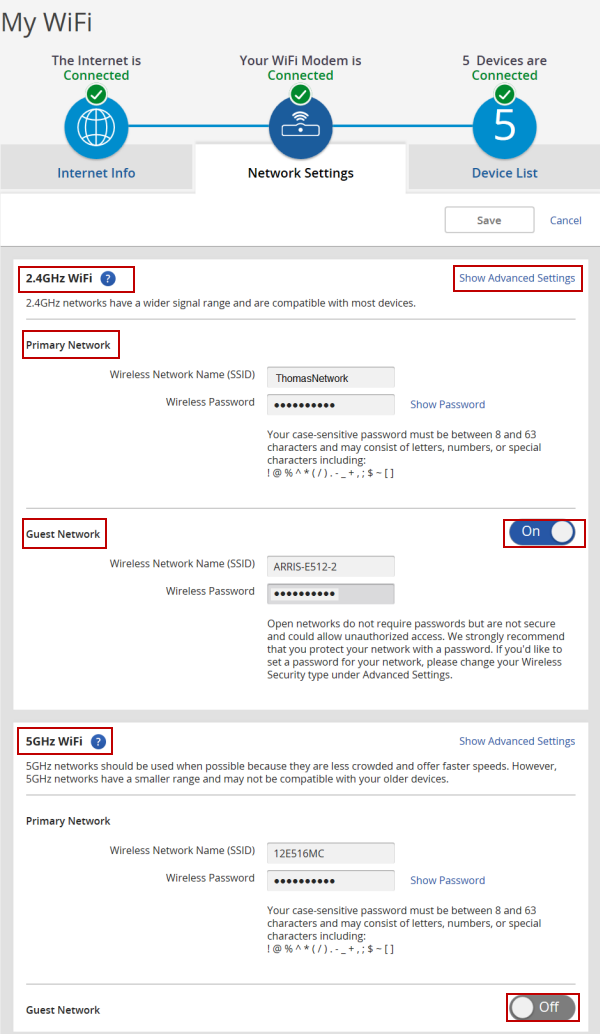Based on your WiFi modem or device, you may be able to access, view, and manage Network Settings for 2.4 GHz and 5 GHz Primary and Guest Networks.
Notes:
- Not all WiFi modems support both 2.4 GHz and 5 GHz bands. If you do not have a dual band WiFi modem, you will only see the 2.4 GHz network information and options from this page.
- Panoramic Wifi Gateways do not include guest networks.
- Panoramic Wifi Gateways use band steering when only one network name and password is used for both bands. Refer to Using a Single In-Home WiFi Network Name and Password.
For more information about 2.4 GHz and 5 GHz bands, refer to Ways to Improve Your In-Home Network.
The following image displays the view or manage options available from the Network Settings page.