Follow the steps below to change the communication preferences associated with your account.
Changing Your Communication Preferences
Solution
1
From the My Profile window, in the Contact preferences section, click Communication preferences.
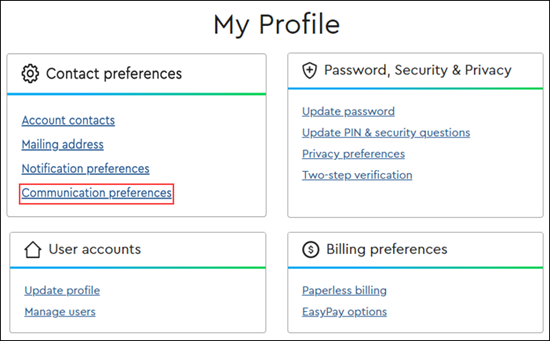
2
From the Communication preferences page, complete the following steps.
- Under Communication preferences, click the preferred method of notification regarding sensitive account changes.
- Under Promotional, click all the boxes that apply to limit how Cox can contact you to offer additional products and services.
- Click Save changes.
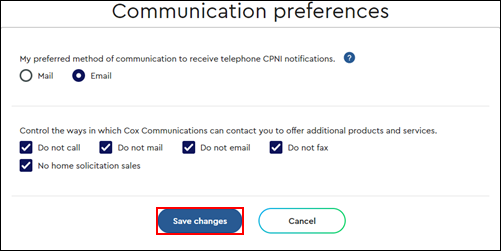
Search for More Articles
Search for More Articles